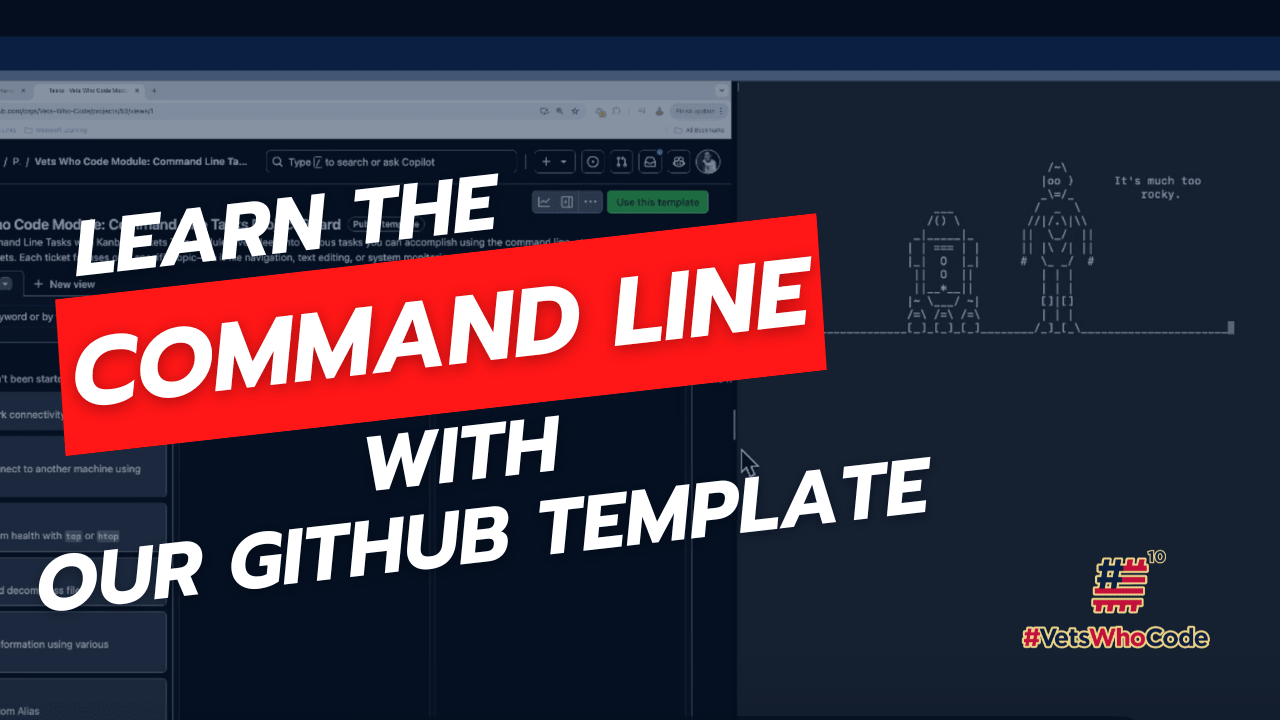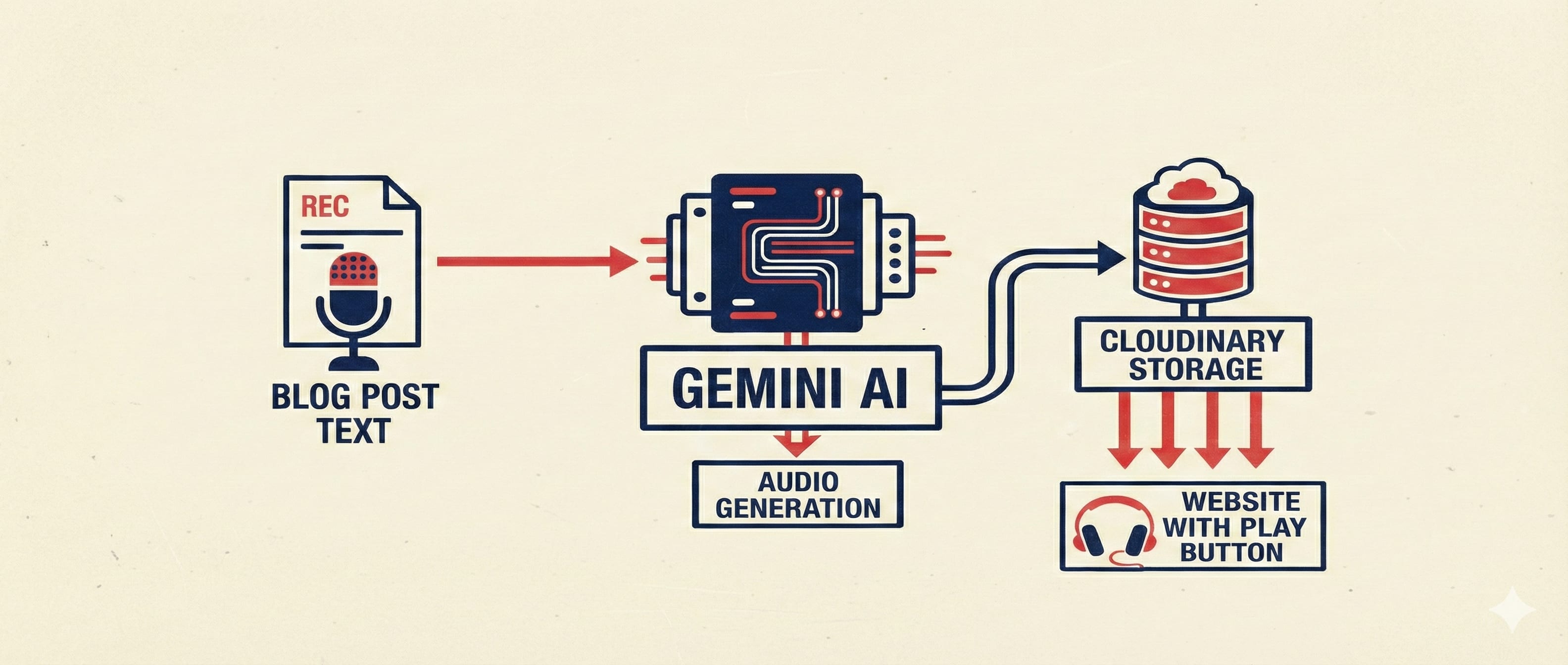Blog
Recent Posts
AI as Infrastructure: Automating Blog Audio with Gemini and CloudinaryHow Traditional Onboarding Excludes the People Tech Needs MostVets Who Code 2026: What to Know Before You ApplyWhat We're Building at Vets Who CodeTwo Pointers: A Practical Technique for Code ChallengesPopular Tags
AIAccessibilityInfrastructureAutomationEngineeringText-to-SpeechCloudinaryGoogle GeminiWeb DevelopmentBest PracticesOnboardingCareer TransitionDiversity and InclusionEngineering CultureLeadershipMilitary TransitionMentorshipTeam BuildingCareer AdviceVets Who CodeCohort 2026AI EngineeringApplicationsCareer DevelopmentSoftware EngineeringVeterans in TechEducationHashflagtwo pointerstechnical interviewspythonjavascriptcoding challengesvets who codeVeteransDeepMindGoogle I/OGeminiMilitary SpousesReskillingveteransmentorshipsoftware engineeringdeveloper careersATSResume TipsJob HuntTech CareersCareer PlanningJob SearchProfessional DevelopmentEmergency PreparednessGitHubCodingYouTubeNonprofitDevelopmentCareer GrowthAI ToolsNetworkingWork-Life BalanceProjects PageNext.jsTailwind CSSGitHub APISkills DevelopmentEvidence-Based FrameworkMilitaryInclusionInnovationTechnologyCommand LineTech LearningTerminalTechCommunity SupportTestimonialVeteran StoriesHiringTalent AcquisitionSoftware DevelopmentCoding InterviewsGitHub CopilotOpenAIPersonal GrowthMilitary SkillsEmployee DevelopmentTech InnovationResilienceVeteran TransitionOrganizational GrowthHealthcare TechnologySuccess StoriesVeterans DayPrompt EngineeringJavaScriptSoftware ArchitectureAzure Open AICoding EducationChatGPTAI in DevelopmentVeteran's GuidePersonal DevelopmentDevSecOpsCareer ChangeTech SkillsCommunitybootcamptipsadvicecareerjobinterviewresumenewbieopen-sourcenextjstailwindvercellernamonoreporeacttypescriptportfoliochecklistSoft SkillsProgrammingvetswhocodefrontenduxCareerwebdev